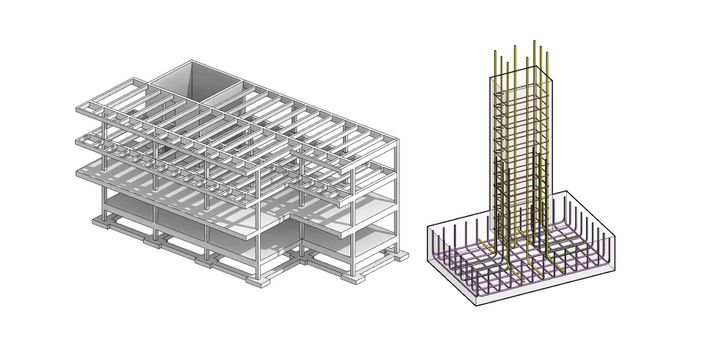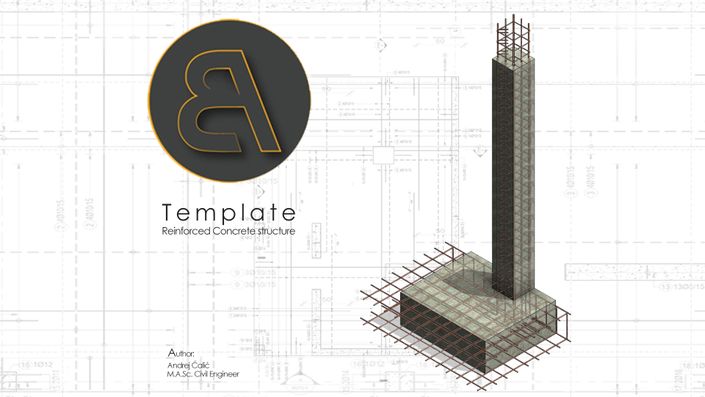eBook for Reinforcement in Revit
Master structural rebar in Revit

Bars

Fabric reinforcement

Rebar couplers

Free form Rebar

Varying rebar sets

Rebar hooks

Presentation, visibility & documentation
Once rebar is placed we also need to present it in the best possible way. This ebook covers all tools, features, settings and options to help you present rebar exactly how you want. Fitting it your regions requirements and also making it look as impressive as it is.
Word of author
This eBook is the product of more than five years of my work experience in various construction projects in Revit, I participated in all phases of projects and have various types of roles on them. Also there were different projects for different markets, mostly in Europe. From some small and ordinary ones, then very complex residential and business complexes, all the way to Power Plant and Energy from Waste facility.
This eBook is designed to teach you almost everything you need to know in order to successfully deal with reinforcement in Revit. I believe that it will be useful both for beginners and experienced Revit users. I've tried to cover all the areas that are necessary to get the most out of Revit when it comes to reinforcement. All the things I have covered here can be found in my Template where you will have the opportunity to see all of that in action through the small example project.
For the start you will learn some basic things and how reinforcement works in Revit, after that I will cover Bars and then Fabric Reinforcement. In the scope of those chapters I will try to describe in detail the entire procedure from setting the parameters through modeling and labeling and finally to the Schedules of Quantity, after that I will cover the couplers in the same way.
When I finish with these basic things, we move on to some topics that are specific exclusively for Revit, I will define what the Rebar Host is, how we can move bars in sets, how Varying bar sets are used, as well as some specifics about Rebar Shapes.
After that, I tried to explain to you with some simple examples the use of the Free Form option in Revit and one very interesting option called Propagate Rebar.
At the very end, I covered a very important topic that deals with control of Visibility and presentation of reinforcement in 2D and 3D views.
It is also important to mention that this eBook was written when Revit 2024 was the latest version, so potential new features are not covered.
I hope that I will be able to pass on my knowledge and experience to you and that this eBook will help you to start or upgrade your journey with Reinforcement in Revit Structural.

Best practices & Industry secretes
Once you have learned about all tools, you're only half way there....
When it comes to software tools like Revit, understanding them is only the beginning, next step is to develop the best workflow.
This ebook will share best practices and real industry knowledge so you will able to jump into active projects without issues.
Here's what you get:
✅ 12 chapters that cover everything you need for Reinforcement in Revit
✅ Downloads in A4 and Letter formats for easy printing
✅ Digital library for quick and easy navigation
✅ Progress tracking
✅ Clear instructions with images
✅ Real industry knowledge from a Revit professional
e-book curriculum
- 11. Bar presentation and visibility control in views
- 11.1 Visibility/Graphic Overrides to hide all reinforcement from views
- 11.2 Schedule Mark to show only bars from particular element
- 11.3 Control Reinforcement visibility through the Filters with Partitions
- 11.4 Control Reinforcement colour through the Filters
- 11.5 Control Top/Bottom zone of Bars through the Filters
- 11.6 View Templates